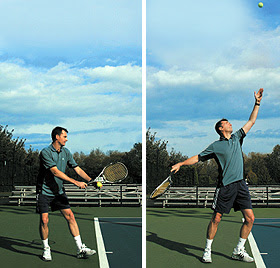Research & Reference
Before you start a shot, before you plan out your animation, you need to know everything about your character and the situation he/she/it is in.
For example, let's take the tennis shot that Marie is doing. If you are doing a serve and attack animation, then you need to know how tennis players do a serve, how they move, what the timing is, what typical poses and gestures you see with players, etc. etc. You can't start without that knowledge because you will end up doing a completely wrong move (unless you are already familiar with the tennis sport, but even then...). Do as much research as you can, study as much reference as you can. You will only profit from it.
My favorite research method besides real life observation is Google. It's not without a reason that I have Google Ads all over my web pages. Googles search engine is great and you will find so much material for your animation, it's almost endless. For this assignment I typed in "tennis serve" and found tons of great reference images and sites. And it took me only a few minutes. So type in relevant keywords for your research and go to work. I switched to image results and started to pick out the best images. Two of those led me to great sites about tennis.
For instance, check out www.revolutionarytennis.com. Step 12 on that site is all about "The Serve". It's absolutely fantastic because it includes tons of pictures of tennis pros doing a serve, step by step pictures of the different serve poses and tons of written information about it as well. Good stuff.
Then Dr. Google sent me to www.tennis4everyone.com. This site is great for those who prefer videos. They have brief clips about The Forehand, The Backhand, The Volley, etc. etc. And of course, The Serve. So check this clip out for a nice side view of the serve mechanics.
If you need more video reference, then check out www.bbcmotiongallery.com or youtube, google video, etc. etc.
And here are a few pictures of great serve poses, facial expressions, hand poses and general body poses that are so typical in the world of tennis: